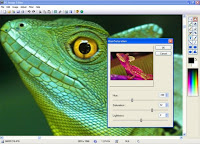
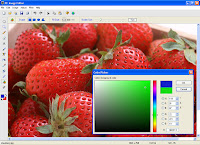
PC Image Editor is a free graphics editor with many of the features of a professional product.
You can edit images from a variety of formats; it contains an extremely user-friendly interface enabling you to work intuitively. Along with the usual assortment of file operations such as Copy, Move, Delete, and Rename; adjust colors in photos; apply filters such as Hue, Negative, Colorize, Posterize, Mosaic, Twirl, Emboss; rotations and transformations; Perspective and Skew; blur images; sharpen images; image resizing; setting an image as the desktop wallpaper. Also, it contains enhanced brushes and painting options.
PC Image Editor Features:
| Browse images in thumbnail mode. | |
| | Import and export various graphic formats, including BMP, GIF, JPG, TIFF, PCX, PNG, TGA, J2K, WMF, EMF, and RAS. |
| | Apply 18 filters such as Blur, Sharp, Add Noise, Diffuse, Mosaic, Twirl, Emboss, and etc. |
| | Add image effects such as Rotate 90°, 180° and Arbitrary, Flip Horizontal and Vertical, Crop, Perspective, Skew, and etc. |
| | With 12 adjustment commands such as Auto Levels, Auto Contrast, Brightness, Contrast, Gamma Channel, Hue, Saturation, RGB Channel, Invert, Colorize, Equalize, Threshold, Posterize, and etc. |
| | Setting an image as the desktop wallpaper. |
| | Print images with full functionality. |
| | Also ability to resize images. |



No comments:
Post a Comment